Sora 2 App
Sora 2 turns prompts, images, and clips into realistic, sound-synced video with camera control, character consistency, precise edits, and a simple app for creating and sharing.
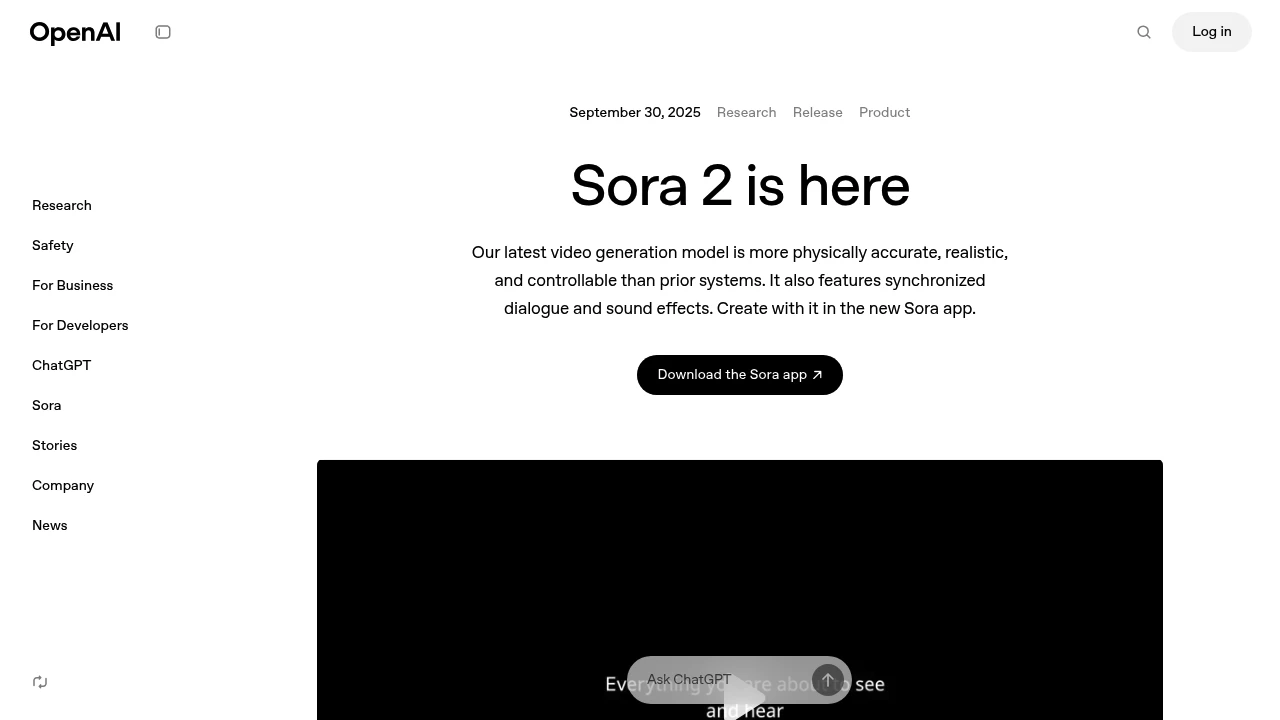
Sora 2 Features & Overview
Tagline: Words to video with sound and control
TL;DR: Sora 2 is an AI video and audio generation model from OpenAI. It creates coherent shots from text, image, or short video inputs, then times dialogue, effects, and ambience to match on-screen action. You direct motion, style, and identity in an editor or the Sora app. The system supports prompt to video, image to video, and video to video workflows, plus regional masking, timeline tweaks, reference guidance, and consented cameos. Teams export edit-ready files or queue batches for production runs.
You still need a Sora invite code to use it. Access rolls out in limited waves, so you’ll either receive an invite directly from OpenAI, get added by a participating partner, or join the waitlist and wait for approval. Without an invite, you can browse examples and docs, but you can’t generate videos or use the app beyond viewing mode.
Sora Invite Code: E2V7XC
Core Features
- Text, image, and video inputs: Start with a prompt, a still, or rough footage and generate a shot that respects layout and physics. Sora 2 maintains continuity across frames and keeps key visual details aligned with your request.
- Sound-synchronized generations: Produce video with aligned dialogue, foley, and ambience in one render. The model times phonemes and events to motion, which reduces extra passes for drafts, shorts, and social cuts.
- Camera and motion controls: Pick dolly, orbit, crane, or handheld movement and set speed and timing. Previews show starts and landings so you place cuts on predictable beats inside multi-shot stories.
- Character identity and cameos: Lock a character once and reuse it across takes with consented likeness. Identity controls preserve facial features and wardrobe while allowing new poses and locations for campaigns and series.
- Masking, inpainting, and object swap: Paint a region to fix artifacts or replace items without rebuilding the shot. Edge blending, grain matching, and shadow preservation keep spot edits invisible during close review.
- Style and reference guidance: Apply a style image or a prior shot to match palette and texture. Weighting balances fidelity to the reference with prompt intent so brand looks stay consistent across outputs.
- Timeline and multi-shot workflow: Outline scenes, set durations, and chain shots into a rough cut. You revise per-shot prompts and motion notes while preserving overall timing for ads, explainers, and trailers.
- Video to video refinement: Feed a draft clip for a cleaner version with steadier motion and improved lighting. Sora 2 preserves blocking and timing while lifting detail and reducing noise for editorial passes.
- Editor and mobile app: Create inside a browser editor or the Sora app. You preview, trim, caption, and publish from one place, then manage drafts, invites, and usage caps without juggling tools.
- Safety, rights, and provenance: Gate likeness use with consent, restrict public figures, and watermark outputs. Run logs store thumbnails and parameters so audits, takedowns, and policy checks stay straightforward.
- Batch jobs and history: Queue multiple generations with seeds and parameter presets. Job cards capture prompts and results, which makes successful looks repeatable across teams and projects.
- API readiness: Prepare programmatic workflows with an upcoming API. Webhooks and signed URLs will fit asset managers, CI, and creative pipelines that need automation at scale.
Supported Platforms / Integrations
- Sora app for mobile creation
- Web editor for prompts, masks, and timelines
- Export to MP4 and image sequences with captions
- Standard NLE and VFX flows in Premiere Pro, Resolve, After Effects, and Nuke
- Account tools for consented cameos and project management
Use Cases & Applications
- Performance ads and product explainers with consistent brand looks
- Story previz and concept beats for pitches and decks
- Creator shorts with captioned, sound-synced outputs
- Campaigns that reuse a character across many shots and formats
Pricing
- Free tier: available with usage caps
- Premium tiers: higher resolution, longer duration, faster queues
- Enterprise: contact sales for governance, quotas, and API access
Why You’d Love It
- Generates realistic motion with audio that matches the scene
- Gives practical control over camera, identity, and targeted fixes
- Ships from prompt to shareable cut inside one editor and app
Pros & Cons
Pros
- Strong realism with synced audio and controllable motion
- Identity controls and consent flows for recurring characters
- Timeline tools and batching that support real production
Cons
- Longer or higher-resolution runs consume credits quickly
- Some scenes still benefit from manual polish in an editor
Conclusion Sora 2 makes video creation direct and fast. You describe a scene, steer camera and style, keep characters consistent, and export a cut with sound already in place. Teams move from idea to publishable video while keeping control over look, identity, and delivery.