Cal.ai Phone Agent
Cal.ai uses lifelike voice agents to book meetings, send reminders, and follow up through natural phone calls that raise conversions and cut no-shows.
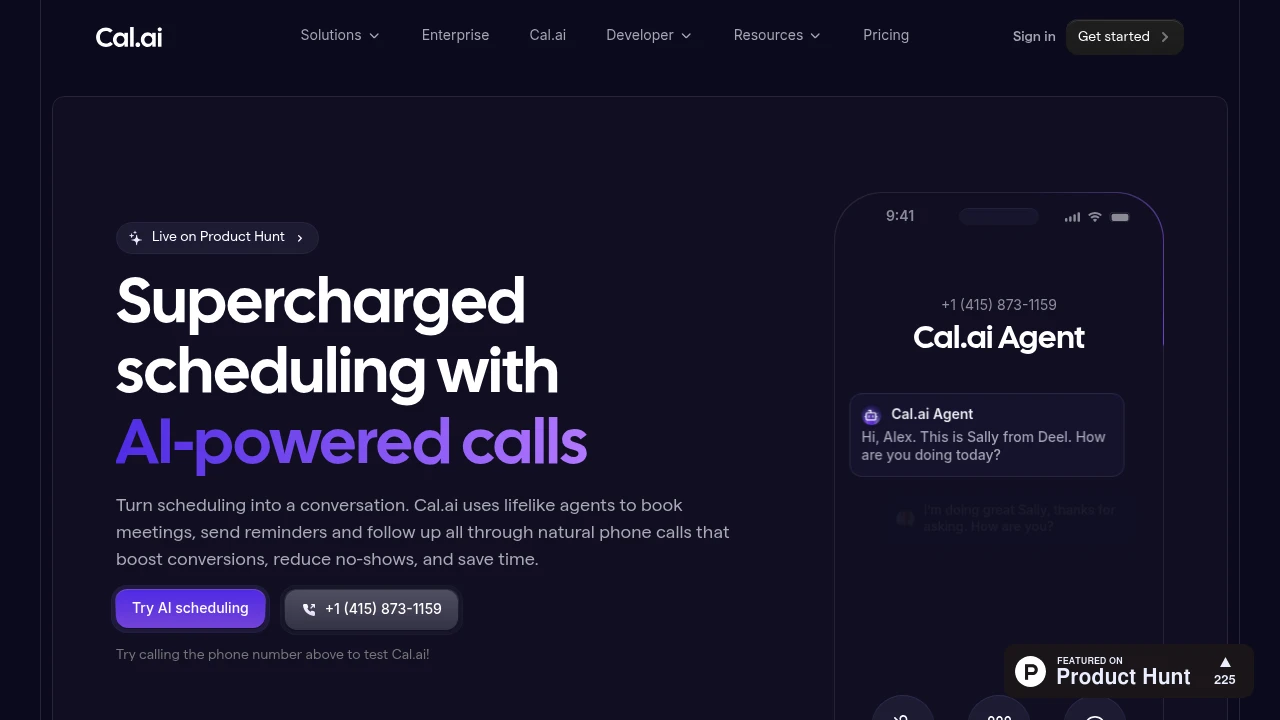
Cal.com AI Features & Overview
Cal.com AI is a scheduling assistant for people and teams. You write a request in chat or email, and the assistant proposes times, checks calendars, and sends links that auto-select event types and location details. Teams add routing rules, forms, and round robin pools. Workflows handle reminders, reschedules, and follow-ups. The result feels like a human coordinator who never forgets buffers, limits, or calendar hygiene.
Core Features
- Natural-language scheduling: Ask for a meeting by intent and constraints. The assistant parses people, duration, time windows, and location, then creates a booking link or sends holds that match real availability and buffers.
- Email assistant for back-and-forth: CC the assistant and speak normally. It proposes slots in the thread, converts confirmations into bookings, and updates the invite when details change, which keeps the conversation human and the logistics automatic.
- Smart event typing: Describe the purpose and let Cal choose the right event type. It maps intents to templates with location, duration, questions, and workflows, which removes guesswork for sales calls, interviews, and support sessions.
- Multi-calendar reconciliation: Connect work and personal calendars across providers. The assistant checks conflicts across all sources, respects focus time, and prevents accidental double booking without manual reviews.
- Time zone intelligence: Invite anyone across regions and keep clarity. Cal shows local times on pages, writes plain language in emails, and stores offsets on the event so no one does mental math.
- Routing forms and lead qualification: Collect answers before booking and route to the right queue. Rules handle ownership, region, language, or product line, which sends prospects to the best rep without extra steps.
- Round robin and collective booking: Share load across a pool or require multiple hosts. Cal assigns the next slot fairly, or finds a time when all needed teammates can attend, then sends one clean link.
- Workflows for reminders and follow-ups: Set emails, SMS, and webhooks for reminders, confirmations, and recap notes. Cal fires these on time and records outcomes so teams see fewer no-shows and cleaner handoffs.
- Reschedule and cancellation controls: Let guests move or cancel with policy. Limits, buffers, and windows apply, and Cal updates holds and notifications without losing the paper trail in your tools.
- Embeds and shareable pages: Place booking on your site or inside product flows. Widgets load fast, keep brand styles, and capture metadata that ties sessions back to campaigns and accounts.
- Location and conferencing picker: Offer Zoom, Meet, Teams, phone, or in-person options per event type. Cal writes the conferencing link into the invite and records access info for quick joins.
- Analytics and admin rules: Track conversion rates, lead time, and show rates. Admins set working hours, buffers, daily caps, and host permissions, which keeps calendars clean as the team grows.
Supported Platforms / Integrations
- Google Calendar, Microsoft 365, iCloud
- Zoom, Google Meet, Microsoft Teams, Webex
- Slack, Email, SMS
- HubSpot, Salesforce, Pipedrive via native or connector flows
- Zapier, Make, webhooks, REST API
- Stripe for paid bookings, Notion and Google Docs for notes
Use Cases & Applications
- Sales teams routing leads and sharing load across reps
- Talent teams coordinating multi-step interviews with panels
- Customer success running onboarding and QBRs on reliable cadences
- Founders and consultants controlling access to busy calendars
Pricing
- Free
- Pro: contact sales
- Team: contact sales
- Enterprise: contact sales
Why You’d Love It
- Books meetings from natural requests without juggling links
- Respects real team rules for routing, buffers, and caps
- Connects calendars, conferencing, and CRMs in one flow
Pros & Cons
Pros
- Strong AI assistant that handles email threads and intent
- Reliable routing, round robin, and collective booking for teams
- Clean embeds and workflow automations that cut no-shows
Cons
- CRM and workflow depth improves with paid tiers
- Complex interview loops still need careful template design
Conclusion Cal.com AI turns scheduling into a quick instruction instead of a task. You write what you need, the assistant proposes times, applies rules, and delivers invites that match calendars and tools. Teams gain faster bookings, fewer misses, and cleaner data across the stack.